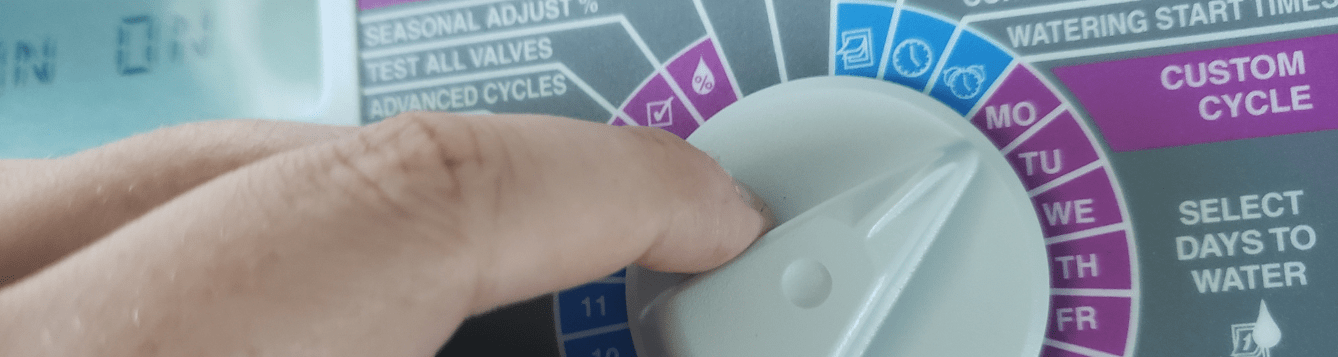Taking charge of your own irrigation programming may seem daunting, but knowing how to use your system’s controller is critical in making sure it’s running efficiently throughout the year. Follow the steps below to program your controller.
Know Your Water Restrictions
First thing’s first…look at your city or county’s water restrictions. These will influence how you set up your programs, so be sure to follow your local ordinances by going to the appropriate website to check. For residents of unincorporated Sarasota County, you can check your restrictions by visiting this page.
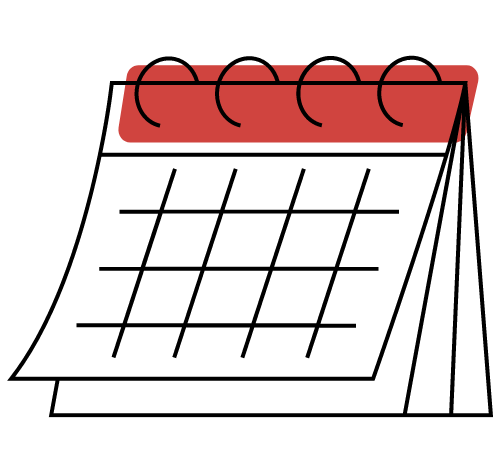 Check Your Date and Time
Check Your Date and Time
Every once in a while, your controller’s clock may be outdated or displaying the wrong information. Turn your dial clockwise to check the date and time. First, check the date and make sure that it’s displaying the right day and year. If changes do need to be made, there is often an up or down arrow on the controller that will allow you to make those changes. Next, check your time. This is especially important during Daylight Savings Time, as you may find that you want to set your system ahead or back an hour. The controls for changing the date will be the same for the time. If there are no arrows, your controller may have plus and minus signs that function similarly.
 Check Your Start Times
Check Your Start Times
Your start times determine what time of day your system’s programs will go off. Be sure to check all of your program start times to make sure that they are in accordance with water restrictions. Anyone living in Sarasota County should not run their systems between 10 am and 4 pm. We recommend an early watering time for the best results in your home landscape. Be sure to go through all of your programs, if you have more than one set, to modify your start time as needed. Your programs are often listed on the controller under “A, B, and C.”
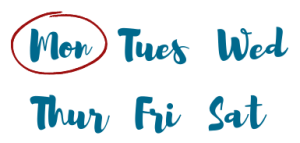 Set Your Watering Day
Set Your Watering Day
Make sure to check your local water restrictions to confirm which day(s) you are allowed to operate your system. Once you determine what your watering day is, you can turn your dial clockwise to the days of the week. Turn on all of your programs on your designated day. You may or may not have programs set for “A, B, and C.” Go through each program individually to check. Turn off all of your programs for each of the days you won’t be using your system. Some controllers have a simpler interface, where you have all of your irrigation days listed on one setting. You can use the back and forth arrows on your control panel to go through the days and the up or down arrows, or, in some cases, plus or minus signs, to turn them on or off.
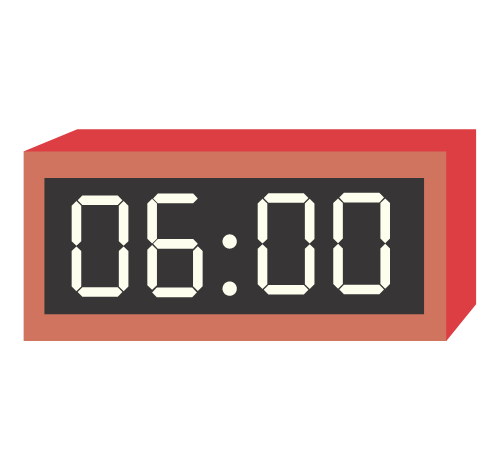 Set Your Run Time
Set Your Run Time
Your irrigation zones likely require different amounts of water depending on your distribution devices (sprinklers, rotors, etc.) and landscape requirements. To figure out what your run times are for each zone, you will need to calibrate them. Keep turning your dial until you reach your individual zones. Many controllers have them marked as numbers on the side of the dial. Other controllers have a “Run Time” section. Use the up and down arrows or plus and minus signs to change the run times for each of your zones.
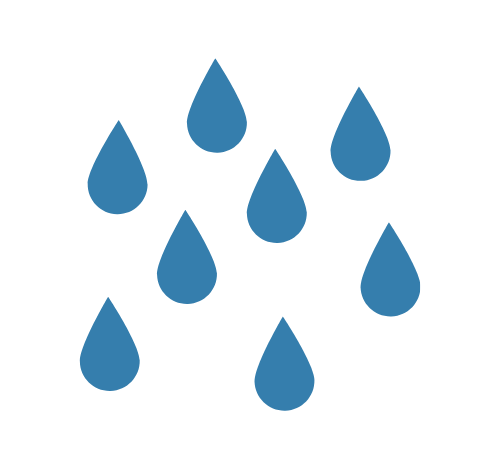 Set Your Rain Sensor to Active
Set Your Rain Sensor to Active
Rain sensors or other rain shut-off devices are critical in making sure your lawn does not get overwatered on weeks with sufficient rainfall. These devices work by sending a signal to your controller to temporarily switch off after a certain amount of rain has made contact with the device. Research from the University of Florida suggests that the most useful setting for these rain sensors is 1/8 inch. Be sure to test your rain sensor to make sure it is operational – it’s the law.
…And that’s it! Remember, when you’re done, set your dial back to “Auto.” This will ensure that your programs will run on your scheduled day and time.
Watch the Video
Note: Other controllers may have a slightly different interface. However, the features will be the same. Follow the steps above and use the instructions from your controller’s specific user manual.
Resources
- Irrigation webpage
- DIY Irrigation online course
- Irrigation Basics online course
- Calibration calculator
- Sign up for a free irrigation evaluation
Source: UF/IFAS Pest Alert
Note: All images and contents are the property of UF/IFAS.